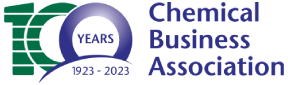Zoom Instructions
Never Used Zoom before?
Click on the link provided. You will be prompted to install the Zoom App (Zoom Client) before joining the meeting / event. This will install some software on your computer to enable the system to work correctly. You will only need to do this once. Click “Save File” on the pop-up window & then double click the “Zoom Installer” from your ‘Downloads’ folder to install. Follow the instructions to install the software on to your computer
Once installed, a new window will open asking you to a) Join a Meeting or b) Sign in, click on “Join a Meeting” you will then be prompted to insert the “Meeting ID or Personal Link Name”, copy the Meeting ID number from the link below & paste in the box. In the box below, please type your name as it is shown on your booking form for this event & then click on the “Join” button. You will then be asked for the Meeting Passcode, copy the Meeting Passcode from the link below & paste it in the box, then click on the “Join” button. Click “I Agree” to the Terms of Service & Privacy Policy & you will join the meeting