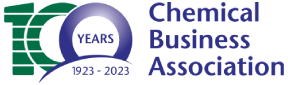Zoom Instructions
Unable to download or install Zoom?
If you are unable to download and install the Zoom App / Client, you can still join the meeting / event via your internet browser. Click on the link provided and when your browser opens, click on the bottom link on the screen that says “Having issues with Zoom Client? Join from Your Browser”. This option allows participants to bypass the Zoom application download process and join a meeting directly from their browser. This is a workaround for participants who are unable to download, install, or run applications. Please note that not all options available in the downloadable Zoom App / Client are available when joining via the browser. Type your name as it is shown on your booking form for this event, tick the box to show you are not a robot and then click the “Join” button